It's all about Sage, baby. For this, I have to thank an anonymous reader from long ago who mentioned it in a comment. I installed it, tried it out... and loved it.
So... what is it? It's a feed-reader. (Riiiight... what's a feed?) Well, you can probably do your own research and find out what an RSS feed is and all that, but you probably don't really care. The basic idea is that you can see easily whether a site you normally read has been updated, and what was written to various extents.
This is what it looks like on my screen:
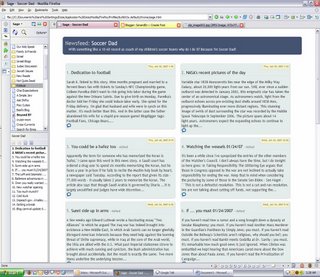 Once you've installed it, you want to make it easily accessible. Since I have the All-in-one-Toolbar discussed previously, I put Sage (which the symbol for is the little green leaf on the left) on that toolbar under the bookmarks. Normally, I can see my bookmarks; with one click, the view switches from the bookmarks to Sage. Sage has 2 parts on the left - the top is a list of whatever blogs [or other sites] whose feeds you have; the bottom is a list of recent postings on whichever feed you are on.
Once you've installed it, you want to make it easily accessible. Since I have the All-in-one-Toolbar discussed previously, I put Sage (which the symbol for is the little green leaf on the left) on that toolbar under the bookmarks. Normally, I can see my bookmarks; with one click, the view switches from the bookmarks to Sage. Sage has 2 parts on the left - the top is a list of whatever blogs [or other sites] whose feeds you have; the bottom is a list of recent postings on whichever feed you are on.The way to add a feed is relatively simple. Once you have Sage open on the left, you'll see a magnifying glass. Go to any blog or website, then click on the magnifying glass. You'll see a couple of feeds for that page come up; I usually use the RSS (2.0) feed, because that seems to be the most stable. Click OK, and you should see that blog come up on the top left. Click on that bold name, and it will open up a listing of the most recent posts on the bottom left, in addition to showing the posts in the main window.
I've used SoccerDad's blog as an example: On the top left, you can see some of the blogs I read (another advantage is you can create folders and put different types of blogs or sites into different categories). To refresh all your feeds to see who has updated click on the refresh button next to the magnifying glass. It'll take a couple minutes, depending on how many feeds you have and how many have updated, but the ones that have will all be in bold. In my case, BeyondBT was recently updated. On the bottom left, I see there are two new posts on SoccerDad which I haven't read yet. On the right are SoccerDad's posts in text form - but only the first paragraph or so. Some blogs show only titles or a couple lines; some show about a hundred words; some show the whole post. (Personally, I think it's best to show the first few sentences, though for some reason mine shows just the titles...)
To go to and read a post, you simply click on the title - either on the bottom left, or in the main window. To go to the blog, just click on the blog's title in the main window. On the bottom left, you can also check off that you've read a post or all the posts with one click. When you're done with Sage for now, you just click on the bookmarks to see them or click on the leaf and the Sage part disappears. When you want to come back, you click on the leaf.
Great, simple, easy to use.. and makes reading even a few blogs a whole lot faster and easier. You don't have to go to each blog to see if they've updated, you can just see all of the ones who have and click on them from there. (It also makes it easier to add blogs to your reading list, since it becomes much simpler to keep up with them.) Enjoy!
Note: They also have different styles... I use Mozilla two-column.
Tags:
Ezzie: You are SUCH a lame-o. Ive been asking you for weeks for some firefox plugins, and what do I get?
ReplyDeleteGornisht!
SAGE is a nice extension. You can make also Thunderbird to read the feeds too. Thanks for your article.
ReplyDeleteI'll take a look. I read hundreds of blogs through bloglines, so a switch would be a big commitment. :-)
ReplyDeleteJameel - Ha! :P
ReplyDeleteZona - Thanks.
JA - Woah. That's more than me. You need to find a job, man...! :)
am I the ONLY one who noticed the time in the little bottom right hand corner?!
ReplyDelete